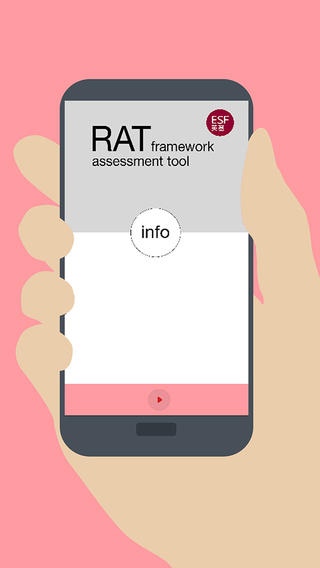RAT Assessment Tool 1.0
Continue to app
Free Version
Publisher Description
A tool for teachers and tech integrators to help in a reflective look at effective use of technology in schools. This tool is designed to be used to examine technology use in a holistic way across a unit of work or series of lessons. The RAT framework categories technology use in schools into three areas: Replacement - These uses of technology represent usage that could achieve largely the same goals and objectives as other, lower cost, alternatives. Think very carefully whether using technology in this way is taking any extra time or cost. Amplification - These uses of technology are enhancing learning in certain ways. The degree to which this enhancement is taking place should be carefully balanced against the time taken and the cost involved. Many things can amplify learning, to what level is the important thing. Transformation - This is the good stuff! These uses of technology are transforming teaching and learning from a process, method or goals perspective. If your technology use scores highly here then share your story and usage as widely as possible with colleagues and online.
Requires iOS 5.0 or later. Compatible with iPhone, iPad, and iPod touch.
About RAT Assessment Tool
RAT Assessment Tool is a free app for iOS published in the Kids list of apps, part of Education.
The company that develops RAT Assessment Tool is Stuart Lowe. The latest version released by its developer is 1.0.
To install RAT Assessment Tool on your iOS device, just click the green Continue To App button above to start the installation process. The app is listed on our website since 2014-03-20 and was downloaded 4 times. We have already checked if the download link is safe, however for your own protection we recommend that you scan the downloaded app with your antivirus. Your antivirus may detect the RAT Assessment Tool as malware if the download link is broken.
How to install RAT Assessment Tool on your iOS device:
- Click on the Continue To App button on our website. This will redirect you to the App Store.
- Once the RAT Assessment Tool is shown in the iTunes listing of your iOS device, you can start its download and installation. Tap on the GET button to the right of the app to start downloading it.
- If you are not logged-in the iOS appstore app, you'll be prompted for your your Apple ID and/or password.
- After RAT Assessment Tool is downloaded, you'll see an INSTALL button to the right. Tap on it to start the actual installation of the iOS app.
- Once installation is finished you can tap on the OPEN button to start it. Its icon will also be added to your device home screen.